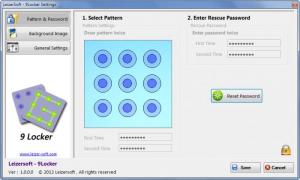9Locker
2.0.0.0
Size: 4.9 GB
Downloads: 7686
Platform: Windows (All Versions)
To lock a PC with 9Locker, you just need to run the application. To unlock a PC locked by 9Locker, you must enter the correct pattern with your mouse or with your finger, if you have a touchscreen. If someone other than you tries to unlock your PC, you will receive an email notification and, if you have a webcam, that someone will be caught on camera.
To install 9Locker on your Windows-powered machine you will have to follow these simple steps: download a 5.6Mb archive, extract and run the executable inside the archive, follow the instructions presented by a setup wizard. When the installation completes and you run 9Locker for the first time, you will be asked to select a pattern lock and enter a rescue password.
Know how you can set up a pattern lock for your Android-powered device? Well, 9Locker brings similar functionality to your Windows-powered machine. Run the application and it will lock your PC – while the PC is locked, you will see a background image (you can choose the image to be displayed) and a section for entering the correct pattern to unlock the PC. In the upper left hand corner there’s a Settings button. Click it, enter the rescue password, and you will be presented with the Settings menu.
From the Settings menu you can change the pattern lock, change the rescue password, select what image will be used for the background while the PC is locked, enable the option to send an email alert when someone tries to unlock your PC, and capture video when someone tries to unlock your PC.
Lock your PC just by launching 9Locker and unlock it by drawing the correct pattern with your mouse or finger.
Pros
A wizard will help you install 9Locker on your PC. Going through the initial setup is a straightforward matter. You can choose the image that will be used as the background when the PC is locked. You can receive email notifications and you can video capture anyone who unsuccessfully tries to unlock your PC. 9Locker is free software.
Cons
None that I could think of.
9Locker
2.0.0.0
Download
9Locker Awards

9Locker Editor’s Review Rating
9Locker has been reviewed by George Norman on 09 Sep 2013. Based on the user interface, features and complexity, Findmysoft has rated 9Locker 5 out of 5 stars, naming it Essential